
Pre-printed Business Checks On Top from Cheap Computer Checks are customizable and guaranteed to work with both inkjet and laser printers.
Business Checks On Top
Business Checks On Top are appropriate for general disbursement or payroll. Each check is accompanied by two paystubs for business or personal use. Payment information can be printed with any inkjet or laser printer, and the checks are compatible with a variety of accounting business programs. All business checks from Cheap Computer Checks are guaranteed to arrive looking clean, crisp and professional.
Checks are printed on standard 8.5” x 11” sheets of paper. Each check with two included paystubs is 3.5” x 8.5” in size. Mini-perforation makes separation clean and easy. Purchase Business Checks on Top in sets ranging from 100 to 10,000 checks. Different options are available to suit businesses of all sizes.
Customizable Options
Clients can choose to customize their business checks by adding their company’s logo to the check design. Checks can be printed in one of five subtle shades carefully chosen to enhance a clean, professional design. Customers can also add smooth or marble texture and can specify a font from among five crisp and easy to read options.
Streamlined Ordering Process
Cheap Computer Checks strives to make the online check ordering process as simple as possible. Simply enter your information into the quick, easy, and secure online order forms. Make reordering easier by choosing which check number you prefer the order start at.
| Manufacturer: | Microsoft |
| SKU: | Manual-Economy Kit |
NEW YORK
What is an MICR Specification Sheet and what is it used for?The MICR Specification Sheet gives the printer the exact spacing and numbers for business and personal checks. The MICR Specification Sheet allows checks from CheapComputerChecks.com to be scanned properly by your financial institution. You can obtain a MICR Specification sheet from your local bank. Our customer support team will be happy to walk you through the process of obtaining and filling out an MICR Specification Sheet.
Is it possible to add additional information to my checks such as my driver's license, phone number, or other useful information?Certainly, you will notice on the check order form there are two additional lines. You may use these lines to add any additional information you would like to add to your checks, but we suggest that you limit the amount of personal information you include on your checks. Should the check cashier need more information to cash your check you can always write this information on the check. Limiting the amount of information you provide on a check is recommended for your safety and financial protection. Never include your social security number on your checks.
How can I view the status of an order?Checking the status of your order is simple, once you log into your account you will be able to view the status of all your orders. Simply click the 'Order Status' button on the website or send us an email at [email protected]
What is the business from ChecksPress?Our customer service are available, Monday to Friday, 9AM-5PM EST.
Will I receive a confirmation e-mail or notification after I place my order?YES
Color Ink?RED