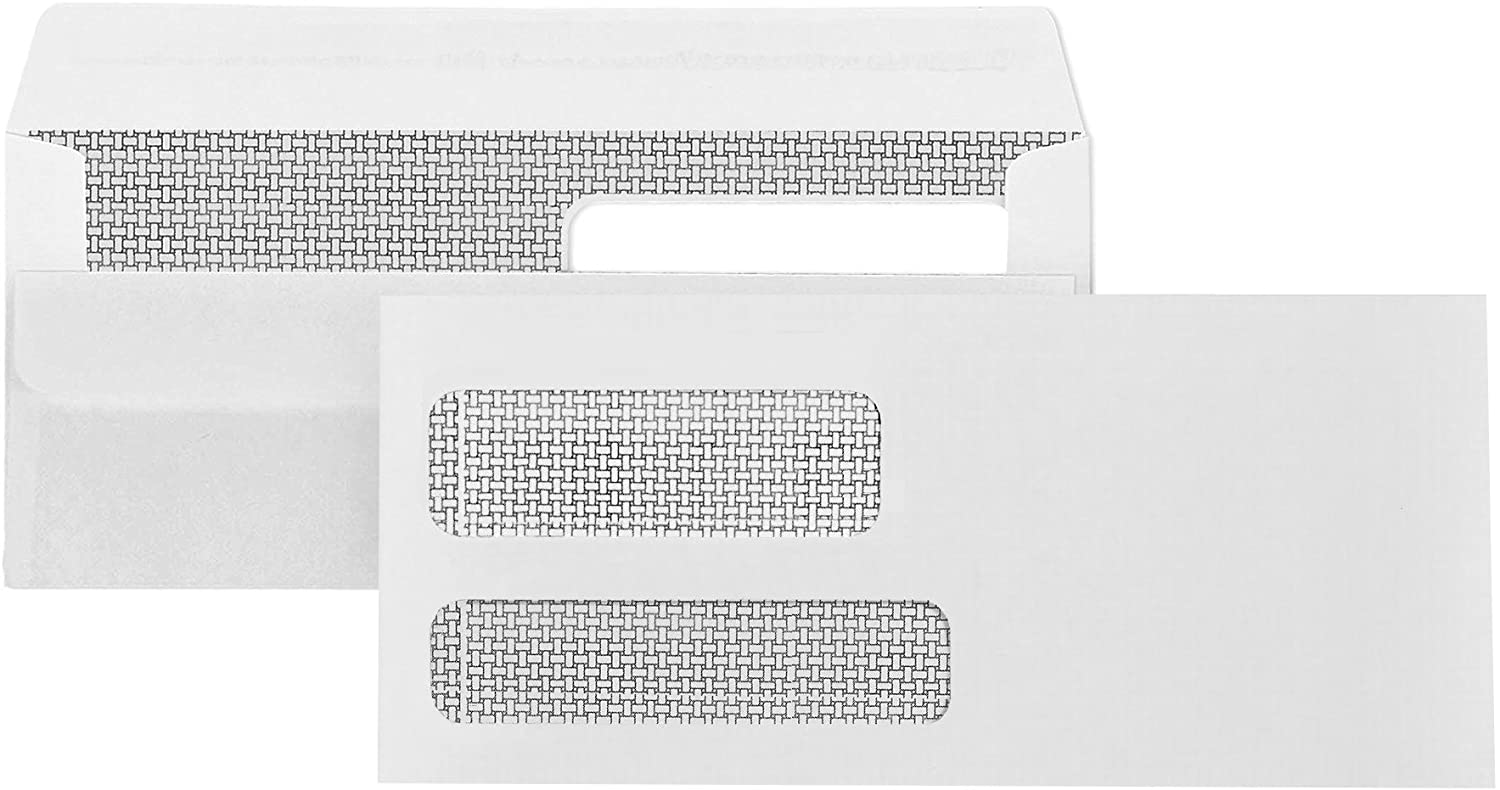
About this item
Perfectly fits QuickBooks Invoices and business statements: sender and return address will be visible on your QuickBooks invoices and monthly bills through our unique double window design.
Quickly and easily stuff our wide envelopes with several invoices or business statements
Provides complete business mail security: your invoices and statements will be completely hidden with our dark security tint design
Save time with easy to use flip and seal, self-seal design; With no need for licking or moistening, our Flip & Seal design allows for sending hundreds of invoices quickly and easily and is guaranteed to stay sealed with no need for tape or glue sticks.
Maintains professional look and feel throughout transit with our durable 24 LB white wove envelope paper
| Manufacturer | Generic Mfg |
| SKU | 100 Self-Seal Tinted Check Envelopes |
NEW YORK
What is an MICR Specification Sheet and what is it used for?The MICR Specification Sheet gives the printer the exact spacing and numbers for business and personal checks. The MICR Specification Sheet allows checks from CheapComputerChecks.com to be scanned properly by your financial institution. You can obtain a MICR Specification sheet from your local bank. Our customer support team will be happy to walk you through the process of obtaining and filling out an MICR Specification Sheet.
Is it possible to add additional information to my checks such as my driver's license, phone number, or other useful information?Certainly, you will notice on the check order form there are two additional lines. You may use these lines to add any additional information you would like to add to your checks, but we suggest that you limit the amount of personal information you include on your checks. Should the check cashier need more information to cash your check you can always write this information on the check. Limiting the amount of information you provide on a check is recommended for your safety and financial protection. Never include your social security number on your checks.
How can I view the status of an order?Checking the status of your order is simple, once you log into your account you will be able to view the status of all your orders. Simply click the 'Order Status' button on the website or send us an email at [email protected]
What is the business from ChecksPress?Our customer service are available, Monday to Friday, 9AM-5PM EST.
Will I receive a confirmation e-mail or notification after I place my order?YES
Color Ink?RED