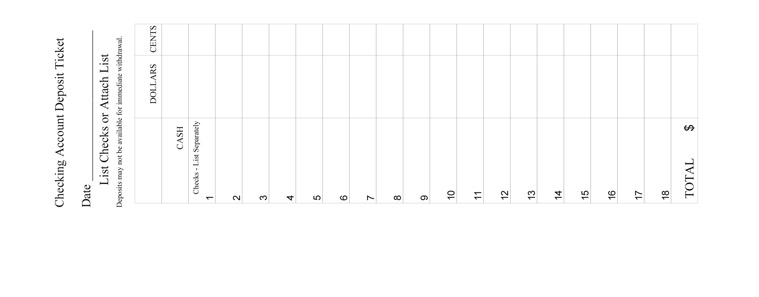

Every Business Needs Checks and Deposit Slips
There are a lot of different parts to effectively running any kind of business. One important part of managing your business successfully is keeping track of your financial records. This is done through receipts, checks, and deposit slips. There are computer and manual deposit slips that can be used for just about any business purpose. Why are checks and deposit slips important? How do you choose the right ones for your business? What are the advantages of using computer or manual deposit slips and checks, and how do you use them? Find out now.
The Importance of Checks and Deposit Slips
Computer and manual deposit slips and checks are important to businesses for the sake of record keeping. When you own your own business, it’s vital that you keep track of everything that goes on with your expenses. Finances in particular can be a sticky situation. If you don’t keep an accurate record of the items you purchase and the checks you write, you could find yourself in deep water when taxes are due.
Every time you write a check, you should have a copy of that check for your records. This is easily done if you use manual checks that have carbon copies attached to them. Although you write the check and give it to the recipient, you still have a record of to whom it was written and for how much. When you write your check on the computer, you should have a digital record saved on a file in the software suite. The same is true for deposit slips.
Choosing the Right Ones for Your Business
You have a few different options when choosing checks and deposit slips for your business. Your two main options are manual and computer.
With manual deposit slips and checks, you write everything out by hand. These are usually stored in a binder and come with security features and either carbon copies or stubs for record keeping.
With manual deposit slips, you will need to write out all of the information by hand at the time of the deposit rather than relying on a printed slip.
Computer checks and deposit slips work in a slightly different way. You can usually print computer checks from a software program. You need special paper designed for check printing. Due to the fact that you are printing the checks from a computer, you should be able to keep a digital record of the checks that you have written without having to store it on paper in a binder. For deposit slips, your software program or bank should be able to print one for you to keep in your records.
Benefits to Going Manual
Although many aspects of keeping track of business finances have gone digital, manual deposit slips and checks are still popular among small and mid-size businesses. With these manual slips and checks, you have a hard copy of everything you have written or deposited stored safely in one convenient location. When you keep this information organized in a binder, it makes tax preparation a little easier.
Benefits to Using the Computer
Computer checks and slips also have their share of benefits. Since they are generally handled through a software program, you don’t have to worry as much about finding a place to store the copies in your office. You can also print checks or deposit slip copies at your leisure so long as you have the proper printing materials.
How to Use Business Checks and Deposit Slips
Using business checks and deposit slips is pretty simple. Any time you have a business expense that is to be paid for by check, you use your business checks to make the payment. Any time that you have a business-related deposit for your bank, you make the deposit and get a slip for your records. It’s convenient to keep all of these records in one place. This makes it easier to find them when you need them, such as for tax preparation or audits.
Every Business Needs Them
The fact of the matter is that every business has some sort of need for computer or manual deposit slips and checks. Which one you choose to go with depends on your personal preferences and the size of your business. Small businesses that write checks maybe once per day can likely get away with manual options. Larger businesses that write multiple checks per day may choose to go with computer checks. Consider the benefits of each to make your decision.
| Manufacturer | Microsoft |
| SKU | ManualDepositTickets001 |
NEW YORK
What is an MICR Specification Sheet and what is it used for?The MICR Specification Sheet gives the printer the exact spacing and numbers for business and personal checks. The MICR Specification Sheet allows checks from CheapComputerChecks.com to be scanned properly by your financial institution. You can obtain a MICR Specification sheet from your local bank. Our customer support team will be happy to walk you through the process of obtaining and filling out an MICR Specification Sheet.
Is it possible to add additional information to my checks such as my driver's license, phone number, or other useful information?Certainly, you will notice on the check order form there are two additional lines. You may use these lines to add any additional information you would like to add to your checks, but we suggest that you limit the amount of personal information you include on your checks. Should the check cashier need more information to cash your check you can always write this information on the check. Limiting the amount of information you provide on a check is recommended for your safety and financial protection. Never include your social security number on your checks.
How can I view the status of an order?Checking the status of your order is simple, once you log into your account you will be able to view the status of all your orders. Simply click the 'Order Status' button on the website or send us an email at [email protected]
What is the business from ChecksPress?Our customer service are available, Monday to Friday, 9AM-5PM EST.
Will I receive a confirmation e-mail or notification after I place my order?YES
Color Ink?RED